How to install the GetInChat code on Magento
Instruction for Magento 2.x
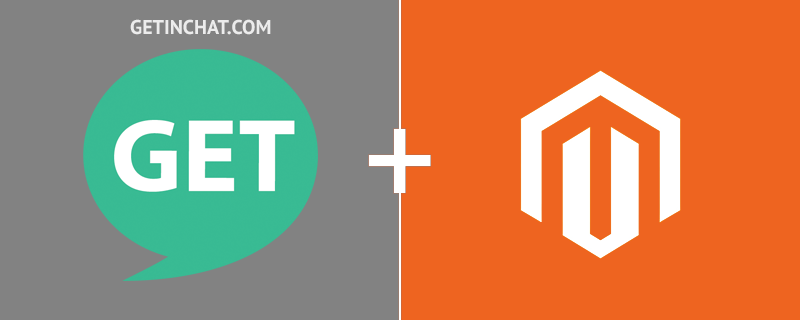
In the Magento Admin Panel click on the "Content" (1) then click on the Design submenu "Configuration" (2):
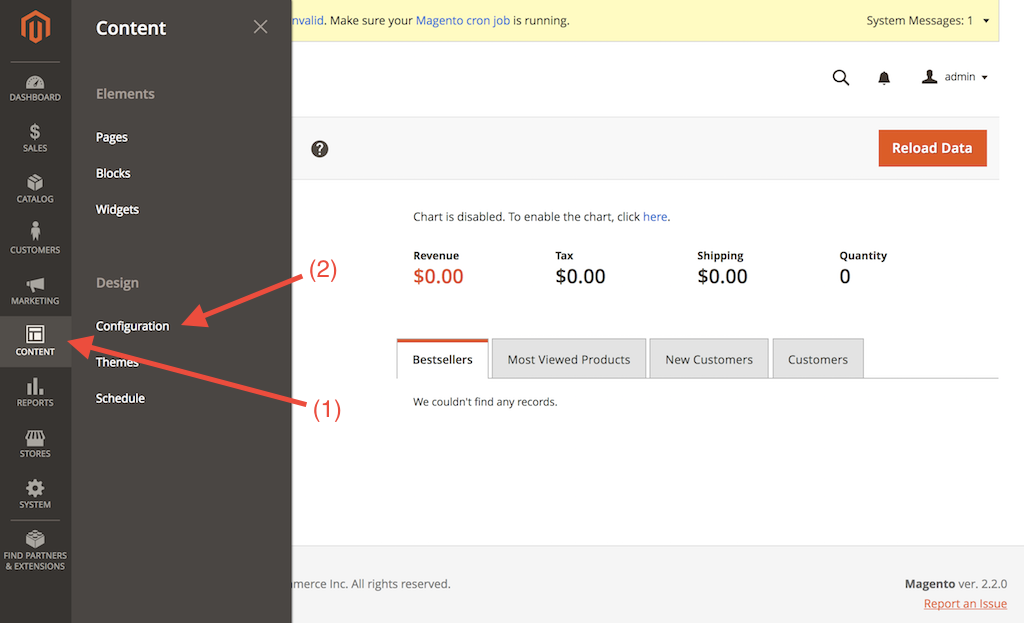
On the next page, click on the "Edit" (3) for the global settings.
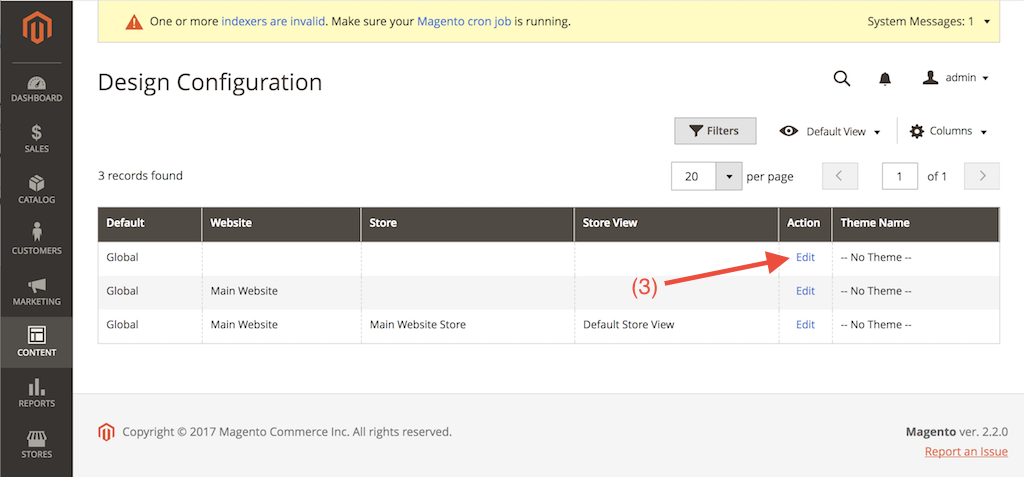
On the next page, scroll to the "Footer" settings and insert GetInChat code into "Miscellaneous HTML", then click on the "Save configuration" button.
Done, you are successfully installed GetInChat into your Magento website.
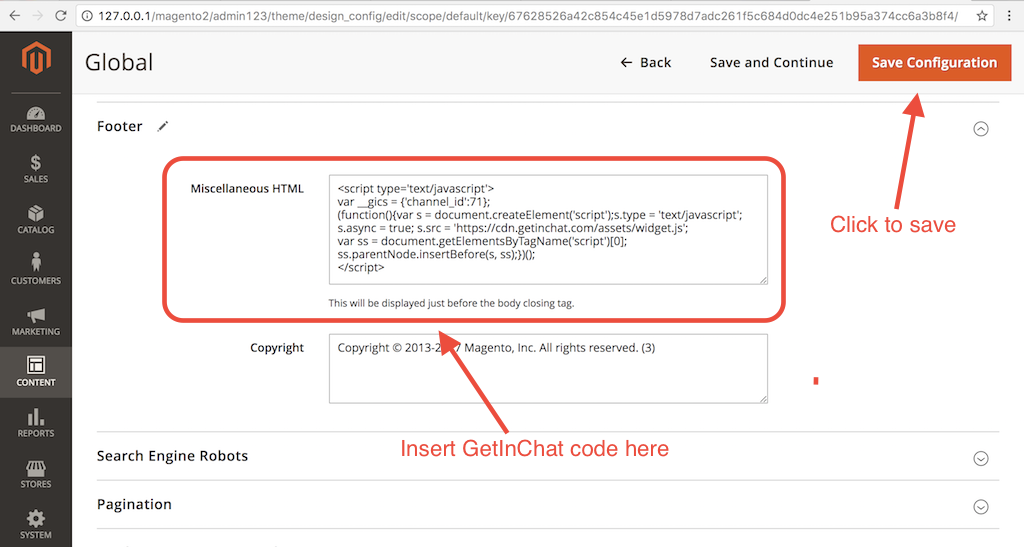
Customer support service by UserEcho

